Day2, 90 Days Of Devops Challenge
Table of contents
Task: Basic linux command
Introduction to Linux
- Linux is an open-source operating system (OS). It was released first time by Linus Torvalds in 1991.
-Linux was originally developed for personal computers based on the Intel x86 architecture but has since been ported to more platforms than any other operating system.
- Linux is a kernel and not an operating system and GNU is a collection of free software, these two project collabs give us "Linux" or the “GNU/Linux” operating system. Some companies and open source communities adopt GNU/Linux codebase, did some modifications, and created their version or distributions.
ex. RHEL,CentOS,Ubuntu,kali Linux
Architecture of Linux
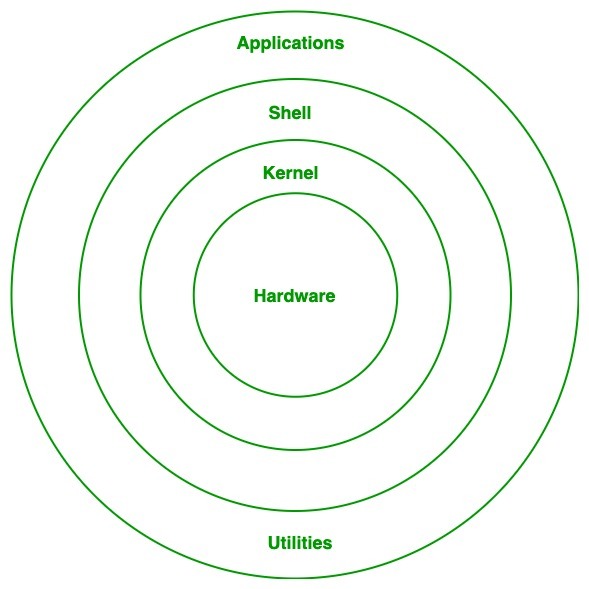
Kernel:
- The kernel is one of the fundamental parts of an operating system. It is responsible for each of the primary duties of the Linux OS.
- Each of the major procedures of Linux is coordinated with hardware directly.
- It is the main layer between the OS and underlying computer hardware, and it helps with tasks such as process and memory management, file systems, device control and networking.
- The kernel is in charge of creating an appropriate abstraction for concealing trivial hardware or application strategies.
- Different types of the kernel are:
Monolithic Kernel
Hybrid kernels
Exo kernels
Microkernels
System Library:
It is a special type of function that is used to implement the functionality of the operating system.
Shell:
It is an interface to the kernel which hides the complexity of the kernel’s functions from the users. It takes commands from the user and executes the kernel’s functions.
Hardware Layer:
This layer consists of all peripheral devices like RAM/ HDD/ CPU etc.
System Utility:
It provides the functionalities of an operating system to the user.
Linux Basic commands:
pwd #It shows the present working directory.
ls #It shows available files and directories listed in the present working directory.
uname #It shows the name of Kernel(OS).
uname -r # It shows the version of kernel.
cd #To change the directory.
clear #To clear the screen.
whoami #It shows current login user name.
history #It shows a list of previously used commands.
date #It shows the date and time.
#Create directory:
mkdir # To create directory .
#Ex. : mkdir test - create test directory.
mkdir # To create multiple directory .
mkdir -p///.... #To create directory path.
mkdir /{1..10} #To create multiple directory within a range.
#Create file:
touch # create a file.
touch # To create multiple files.
touch /{1..10} # To create multiple files within a range.
#Copy file:
cp # copy a file
#option :
#-r for recursive #-v for verbose #-r for forcefully
cp -rvf/root/D* / home #copy all files starting with D.
#Move or rename file & directory:
mv # move a file or group of files to another directory. mv # rename file or directory.
#Remove file : rm # removes file useradd #create a user account:
passwd #create a user account password
userdel #delete user account su (switch user) #switch user
Thank you, Readers, for giving your precious time to read my first-ever blog. I am open to your valuable suggestions to upskill myself.